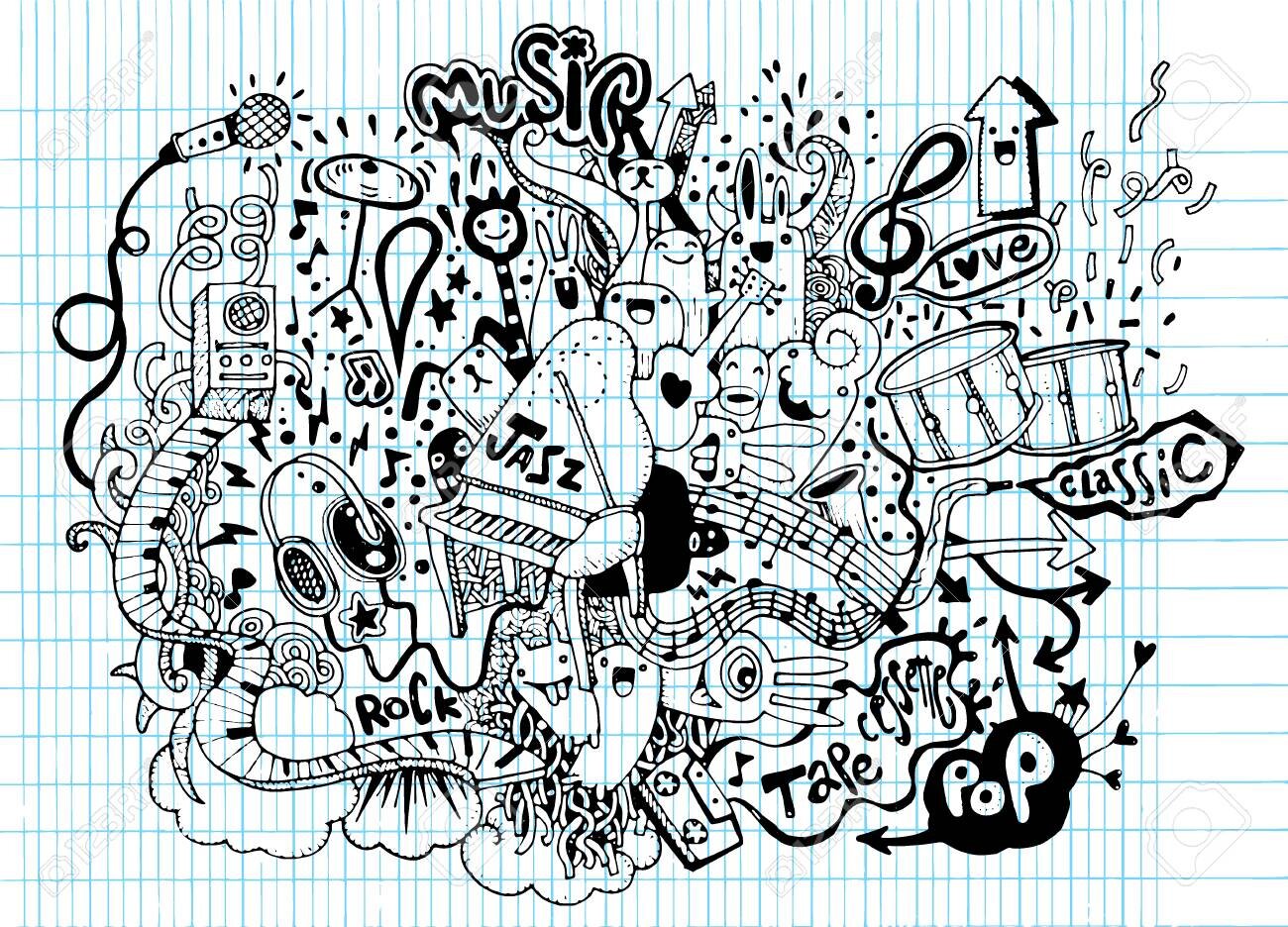5 Tips for Teaching Online Music Lessons
Navigating online teaching for the first time?
We can help.
Online teaching can be daunting
One of our incredible teachers Sherrine has some key tips to help you transition to online teaching!
Tip #1 - Connection + Settings
Getting the best internet connection possible is important. A bad connection can cause lag and delay, choppy sound, or blurry video. Also, check your video chat settings to optimize the connection.
For example, when using Zoom, you can enable the “original sound” setting to hear students more clearly. Click here to learn how.
Tip #2 - Sound Quality
Now more than ever, it is important that your student’s lesson take place in a quiet location with few distractions.
A room with “dry” acoustics like a bedroom works best. Rooms with fluffy furniture like beds or couches, and carpets or rugs are dry.
Have your students avoid “live” rooms with a lot of tile or mirrors. Bathrooms and large shared spaces are usually not good choices for a lesson.
Having students pre-record their homework is a good way to ensure good audio when reviewing assignments. Programs like iReal Pro, Garageband, and Logic are easy for students to use and don’t require any fancy equipment.
If both student and teacher wear headphones, there is a lower chance of encountering feedback. Headphones also help with delays and clarity of sound.
Tip #3 - Materials
All students will need to be armed with a few essentials to help lessons flow smoothly. Try pre-recording warm ups that the student can play on their end. Providing the student with accompaniment (whether recorded by you or a track found online) will also be helpful.
Students should be encouraged to download their own metronome so they can practice with “the click” on their end without any kind of lag.
Tip #4 - demonstrations
Try looking for examples of the techniques and concepts that you will be covering. You may be able to share a video that demonstrates your topic.
Recording your own demonstrations is a great way to effectively communicate your points in your own style!
To share these videos on Zoom, for example, you can click the “Share Screen” option, and then select “Share computer sound” so that you and your student hear the video at the same time and with the highest sound quality through your computer speakers.
Tip #5 - Lesson Structure
Use this time to focus on teaching more musicianship skills! This is a perfect opportunity to cover skills that are essential to creating a well-rounded musician. You can easily cover aural skills, sight reading, intervals, etc. when teaching online.
Another fun activity is “active listening.” Both you and your student can listen to a song together and open a discussion about it. Encourage your student to think about things such as the instrumentation, form, and mood.
Love learning from Sherrine?
Sign up to take lessons with her!
To get started, click “Find My Teacher” and take our quick and easy Matching Quiz.
Be sure to request Sherrine!